Google Sheets users have reason to celebrate with the introduction of a one-click table formatting feature, a long-awaited addition that Excel users have enjoyed for years.
This new functionality allows users to easily create well-formatted tables with just a single click, streamlining the process of organizing data into self-contained islands of filters and sorting rules. If you’ve ever wished for a quicker way to transform data into structured tables without the hassle of manual formatting, this update is sure to delight.
:no_upscale():format(webp)/cdn.vox-cdn.com/uploads/chorus_asset/file/25450088/Create_a_table.gif)
For those familiar with Google’s recent AI-generated tables showcased at the I/O developer conference, this new feature bears some resemblance but is tailored more towards power users. Best of all, no Gemini integration is required to access it. Simply select a block of data, click “Format > Convert to table,” and watch as Sheets automatically generates filters for each column, adds visual row separators, and applies appropriate formatting to column types.
Additionally, the update includes enhanced functionality such as easier drop-down menu creation, the ability to create specific combinations of filters for the entire table, and a new “Create group by view” option for organizing data into groups based on column filters.
:no_upscale():format(webp)/cdn.vox-cdn.com/uploads/chorus_asset/file/25450089/Google_Sheets_Tables_Feature.gif)
While the new tables feature is not yet available to all users, Google is gradually rolling it out. Some users can expect to see it by May 30th, with a full rollout expected by June 6th. With its promise of simplifying everyday tasks like project management and event planning, this update is certainly worth the wait.