Hi, what are you looking for?

With iOS 17.5, Apple introduced alerts for unauthorized Bluetooth trackers, even those not made by Apple. This update, developed with Google, addresses Bluetooth tracking...
Asake has more reasons to celebrate after being featured on Ayra Starr’s debut album. His own debut album, Mr. Money With The Vibe, released...
Google has unveiled its latest AI breakthrough: a technology that can locate misplaced items like glasses. Demonstrating its prowess in “multimodal” understanding, Google showcased...
Google Sheets users have reason to celebrate with the introduction of a one-click table formatting feature, a long-awaited addition that Excel users have enjoyed...