Advertisement
Hi, what are you looking for?

Grammy-nominated Nigerian artist, Davido, continues to dominate the music scene with chart-topping hits and candid reflections on his life. In an insightful interview on...
After nearly two decades of tension, pop legends Madonna and Sir Elton John have reconciled. The feud, which began in the early 2000s over...
Nigerian singer Lyta has issued a heartfelt appeal to his fans, saying he may quit music if his songs don’t receive more support. In...
Grammy-winning Nigerian artist Burna Boy has caused a stir with his recent statement on the Nigerian music industry, questioning the value of local success...