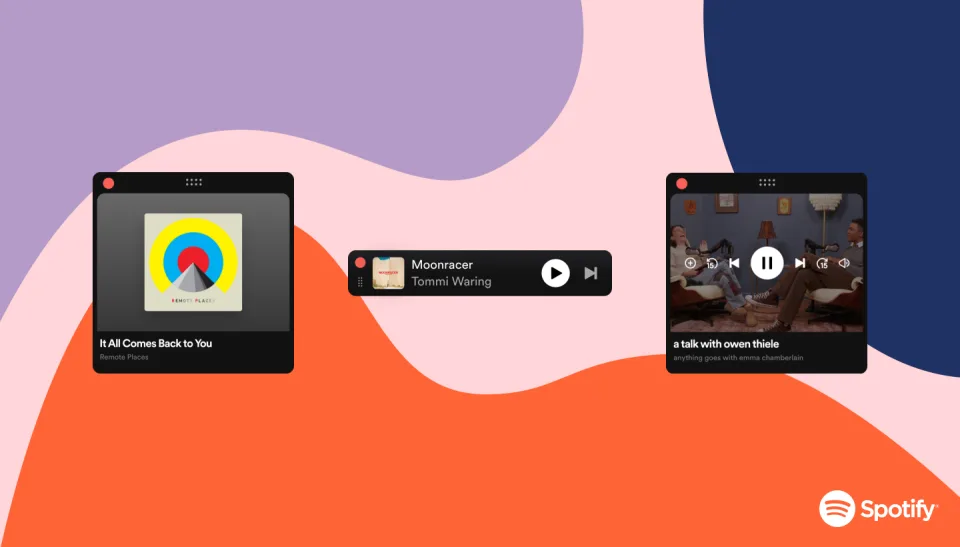Responding to popular demand, Spotify has finally introduced the Miniplayer feature to its desktop application, offering users convenient access to playback controls in a floating window. This new addition allows users to manage audio playback, switch tracks, select playlists, and adjust volume settings without interrupting their workflow.
The Miniplayer, which is resizable and floats above other windows, is now available to Premium subscribers. To access it, users simply need to click on a square icon located at the far lower right corner of the app, adjacent to the standard playback controls. Once clicked, a floating window appears alongside the main application.
The Miniplayer can be resized to a square aspect ratio, making it suitable for viewing videos. Alternatively, it can be minimized into a thinner bar, offering minimal intrusion while still providing essential controls such as play/pause and track skipping alongside track information and album artwork.

This new feature addresses a longstanding request from Spotify users, potentially eliminating the need for third-party apps like Alfred Spotify Mini Player, Lofi Spotify Mini Player, and SpotMenu. The introduction of the Miniplayer follows a community request made in 2019, which garnered over 3,000 upvotes. Notably, rival streaming service Apple Music has offered a similar Miniplayer for macOS and Windows platforms for some time.
Initially rolled out to Premium subscribers, there is speculation that the Miniplayer may eventually become available to users on the free plan. Premium subscribers can expect to see the square toggle icon appearing in the lower right corner of the desktop app in the near future.